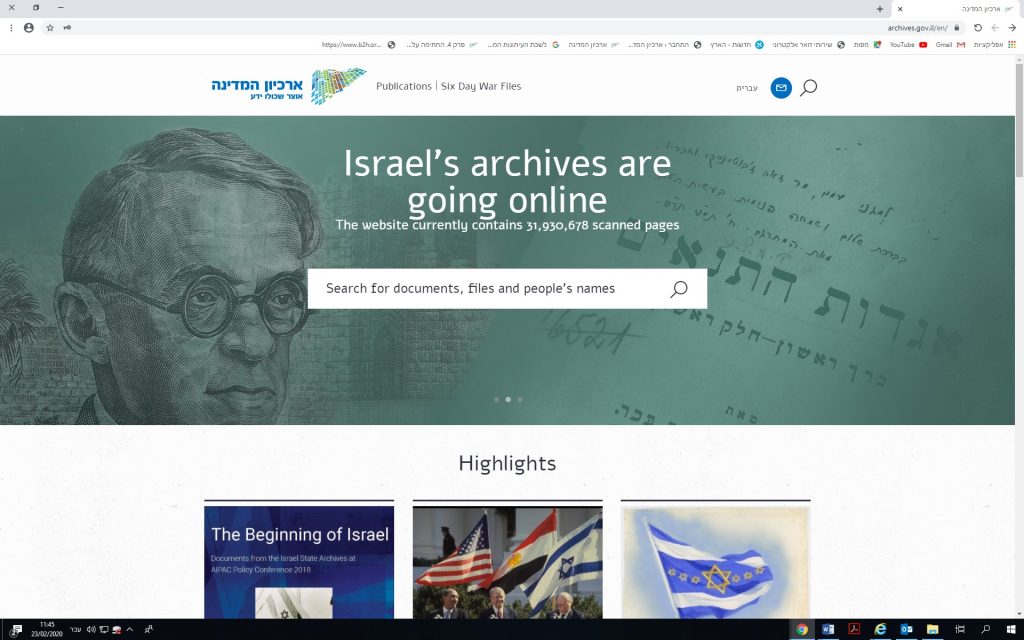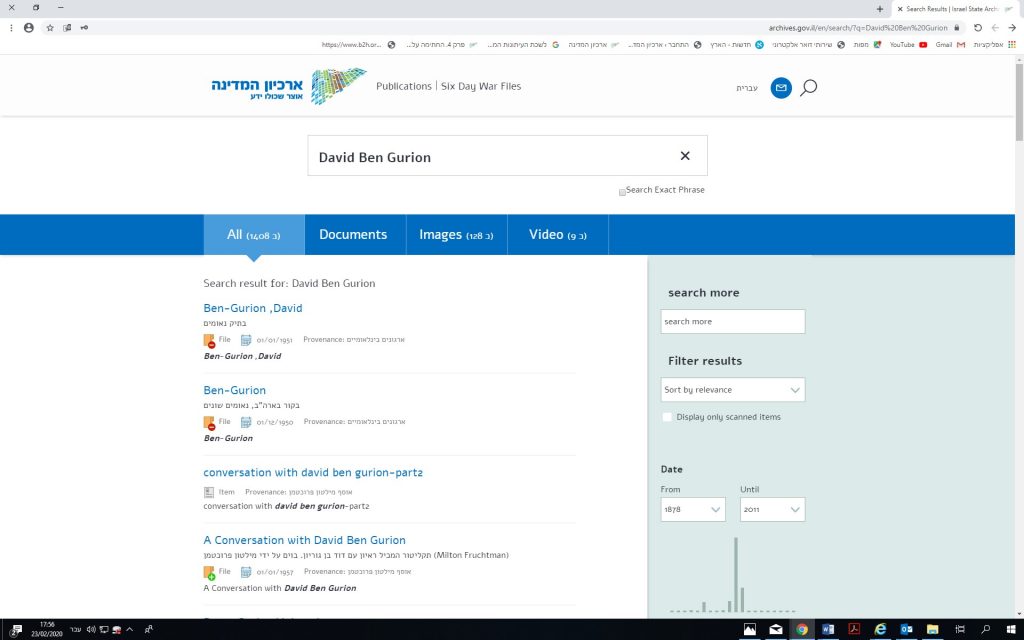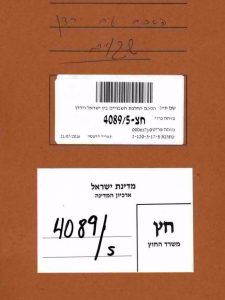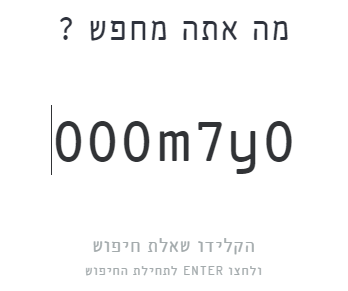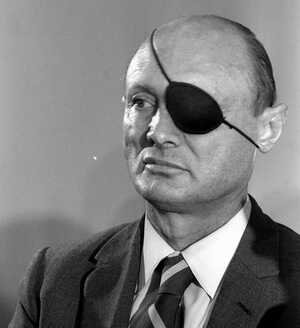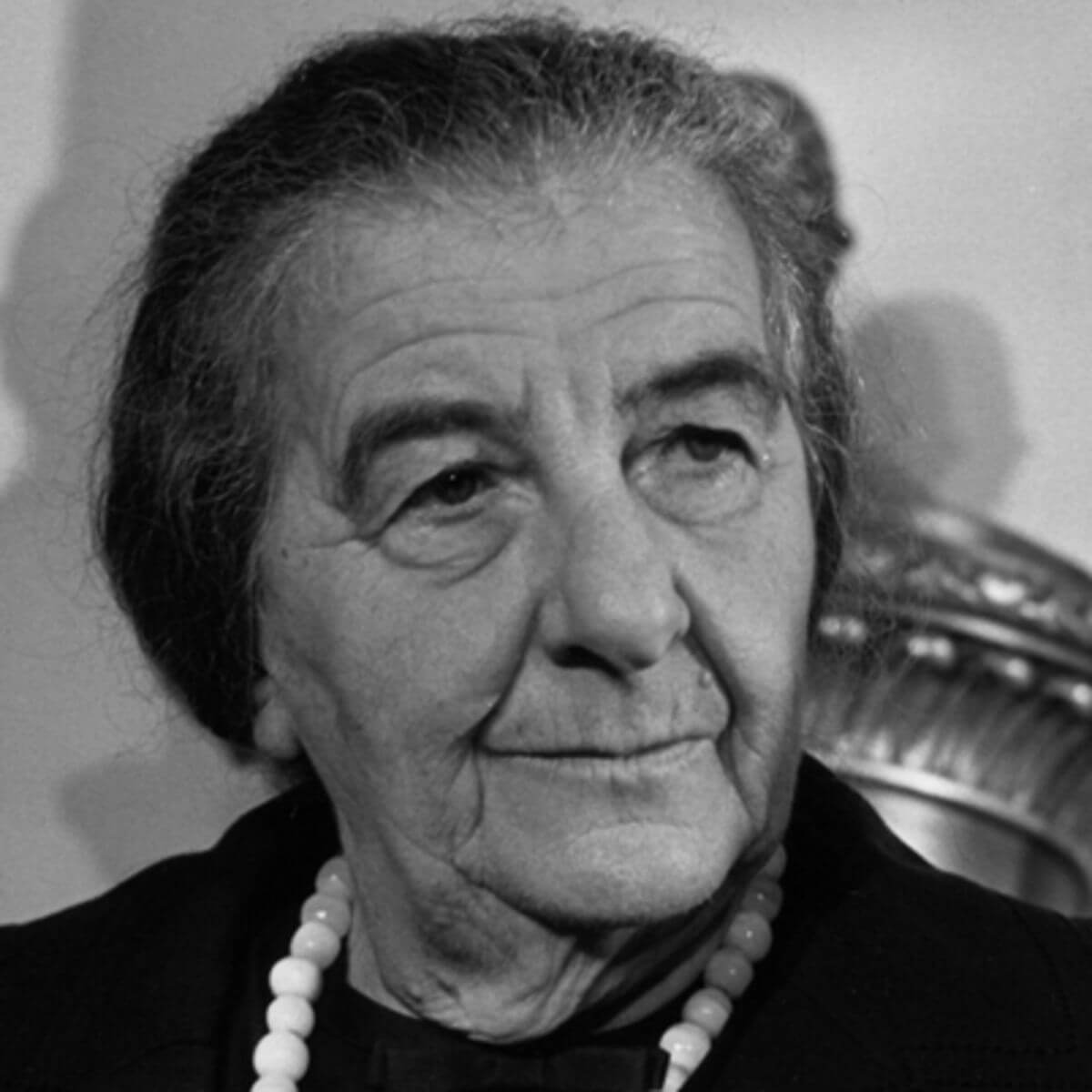א.1 | Introduction
Welcome to the website of the Israel State Archives, which contains more than 41,000,000 scanned pages. Currently, over a hundred thousand pages are viewed every month. To enable more users to enjoy the archives’ services, we have built a set of FAQs and answers explaining how to search the site in an easy and user-friendly way. The site was constructed in Hebrew, though you can search for file names which are in English.
We hope that you will find the directory helpful, whether you are a first time visitor or an experienced user of archival material. If you have suggestions for improvements, please let us know.